
Virtual Learning Strategies for ELLs
Welcome all-star teachers! These past few weeks have been a journey. I want you to take a moment and think about your wins for the past week. Share your wins with me at millie@myadventuresinesl.com
The problem many of us are having is that we are in the midst of a pandemic. Our ELLs are having to switch to virtual learning with little technology. As ESL educators, this has caused us to become creative in how we are supporting our ELLs.
A lot of my ELLs have very limited technology in their homes. Therefore the only way they can assess the internet is by using their cell phones. Many of them were struggling with logging in so I wanted to provide them with an easy process. This led me to be creative in how I support them during this time. I wanted to remove as many barriers as I could, so we can continue learning during this time.
First, I post all the accessible links on a padlet account for my ELLs. This allows me a quick link to provide the students while I am teaching. They can simply go there to access the articles and the links. I also created a recurring time and link for my Zoom meetings. This allows the students to know I will be there at the same time and place every day. This is important if you are having daily meetings at the same time.
The next thing is set expectations every single day before you start teaching. Those expectations set the tone for your classroom. They can be as simple as five classroom rules you want your ELLs to follow while they are in the virtual classroom.
Also during the zoom classes, I have been having an internal conflict with the chat box. I have noticed some students have been using it to get off task and topic. So my suggestion is devise a plan to monitor the chat. In Zoom you do have the option to where the members of the chat can only chat with you.
Another tip is to plan for high engagement. This is still possible in virtual classrooms. Having an engaging classroom is important in any ESL classroom. For example, this past week we did lessons about gaming and walking across glass bridges. I used NewsELA (which is free for educators) to find interesting topics.
For students that have not shown up, I have been posting the videos on Youtube. I have created a website that holds the links for students. I showed this in detail in a recent Facebook Live. If you want to see how I did this simply watch the video below. When posting on Youtube I am using the unlisted option so the students videos will not be public. The only people with the link can view the videos. This creates a safe and secure virtual learning environment.
I am also encouraging homework through Flipgrid. I am posting homework assignments on Flipgrid and sending the students work to their parents for an extra sense of accountability. This has been really helpful in supporting my ELLs during this pandemic.
Here are your next steps for your virtual learning environment:
- Find a website such as Padlet as a main portal. This will help your ELLs have easy access to the resources.
- Use NewsELA and your knowledge of the students interests to plan engaging topics.
- When you are teaching, record your lessons and then post on the Padlet or on a private web page.
- Encourage homework through Flipgrid. You can record videos for your students.
This week streamline your planning by using these strategies to reach all of your ELLs during the time of school closures.
How are you setting up your virtual classroom to support your ELLs? Share them in the comments.


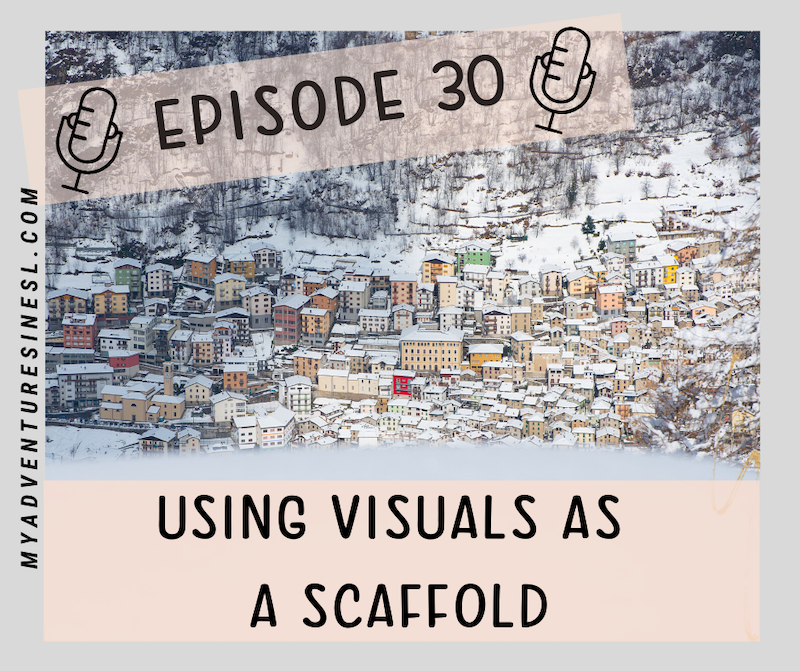

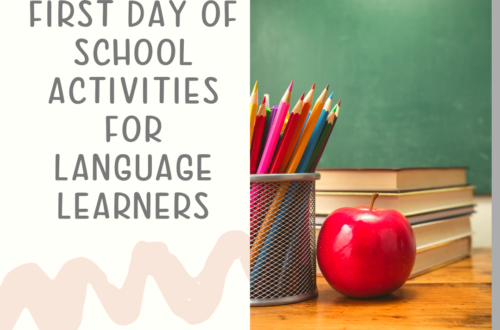
One Comment
Kim
I’m so happy to receive literature on virtual teaching and learning.